In the wake of Terp Summit 2022, you might be curious about the tool used to provide remote simultaneous interpreting in up to 10 languages. Here is an opportunity to go behind the scenes and have a look at the engine designed by Dr Bernard Song
What does it look like for audiences ? It’s a simple extension for attendees. GreenTerp Extension is available for MS Teams, Google Meet, and most event platforms.
Three straightforward steps required to access remote simultaneous interpreting through GT Extension.
- Copy/paste the event url
- Log in
- Select the audio channel you want to listen to. For example : ENGLISH if the meeting is in CHINESE and vice versa
UX for attendees
Below, a screencapture of the TerpSummit 2022 Confidence Camp organised by Sophie Llewellyn Smith. Event run on hopin and interpreting provided by Green Terp.
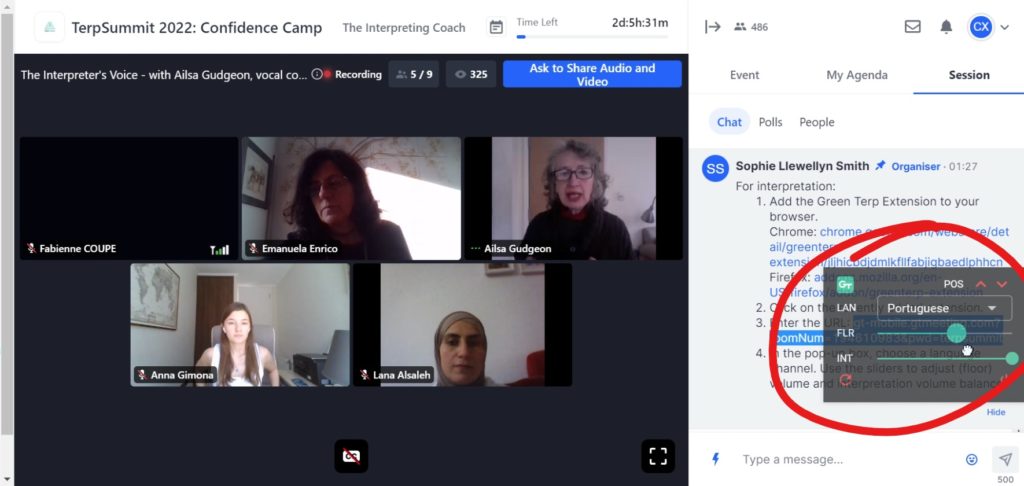
Circled in red, you can see the GT user interface.
On the right-hand side, POS stands for POSITION. If you click on the up arrow, you position the interface at the top of your screen, if you click on the down arrow you can position it at the bottom of your screen
LAN LANGUAGE SELECTED
FLR FLOOR (LANGUAGE SPOKEN BY LIVE SPEAKERS)
INT INTERPRETING CHANNEL
On the left bottom corner, click on refresh to restart the interface or click on the switch to turn it off.
User case : in January 2022, Green Terp was used with Hopin, to provide interpreting in up to 10 languages from some sessions of the TerpSummit 2022. A seamless experience for me as a regular end user and not an interpreter this time. for the record, I used the add-on on Google Chrome.

Who is the founder of Green Terp?
Dr Bernard Song (photo) is a scientist & a conference interpreter based in Singapore. He founded Green Terp in 2020 when the pandemic broke out . He designed the GT system because he wanted to empower interpreters and offer them an on-demand tool to cater for their clients’ needs.
Remote Simultaneous Interpreting has been around for years now and since March 2020, more and more Language Service Providers, event planners and consultant interpreters have been using distance interpreting systems on a daily basis. There are many interpreting platforms so why should you use Green Terp ?
Why should you use Green Terp ?
- A single interface to handle interpreting, relay and audiovisual in-booth communication. A game-changer for interpreters. Almost as if interpreters were colocated. As a huge fan of the interpreting hub solution, I can truly appreciate that feature. What about you?
- No AV feed compression at all (interpreters will get direct audiovisual feeds from the platform hosting the event)
- Very little latency as there is no extra step required
- No security issue as there is no integration in this process. The privacy of both clients and interpreters is protected.
- Completely self-service, with no need of any operators or disclose client’s information or contact to GT in this process.
The Design
Green Terp is not a remote simultaneous interpreting platform
Bernard Song predicts that interpreting platforms will disappear because they won’t be needed anymore in a near future. Dr Song draws a very interesting analogy with on-site assignments where event planners never choose venues (congress centrers, hotels, stadium…) based on the meeting’s interpreting requirements. On the contrary, interpreters and technical providers need to adapt to the selected venues. Same will apply to online meeting platforms: clients and/or event organizers will go for a platform and interpreting will be added as a service afterwards. Let’s acknowledge that it is quite often the case in the European private market.
Technical support
Anybody can be technicians on GT Booth, be it interpreters, corporate staff, event organizers and of course AV technicians, as long as they go on for a half-an-hour training. There are currently 3 servers hosted in Paris therefore all servers are GDPR compliant.
GreenTerp Booth
What does it look like for interpreters ?
When it comes to the interpreting booth, you’ll need to download the GT Booth application (Mac/Windows).
GTB was designed to work as an add-on on every video conferencing platform such as hopin, bluejeans, ON24, Zoom, MS TEAMS, Webex. It also works on breakout rooms held via Zoom or Webex. Interpreters will get the same AV quality as meeting attendees.
Interesting features for conference interpreters
The handover
Handover can be requested by passive and/or active interpreters.
There is no handover button on the interface. If you let your mouse slide over the active interpreter video, there’s an auto pop-up for a handover request. You can then confirm by clicking on the GO appearing on a red button. So the active interpreter can finish the sentence and both interpreters can achieve a smooth transition. Again, during the whole handover process, the booth partners are able to see (waive at), hear and talk to each other.
In-booth communication
- You can watch and listen to your booth partner when he/she is live as well as monitoring their outgoing channel
- On the right-hand side, if you slide the Live button left you can talk to your booth partner in private
- You can also listen to your booth partner when he/she is live
- If your partner drops out all of a sudden (due to various reasons), you get to see that as it happens and are able to take over immediately (appointed by technician).
The Audio Mix
Three different buttons beneath the Input (floor) and the Booth volume sliders allow you to adjust instantaneously the audio balance you need.
- Booth volume up
- Input volume up
- Input and Booth perfectly balanced
These controls are very similar to hardware controls. A single gesture allows you to fine tune the desired audio feed.
The Incoming audio
You can listen to the FLOOR or the two language pairs you entered when registering yourself on the admin portal.
Therefore you can easily perform relay.
There is also an AUTORELAY feature for international conferences with high-frequency relay runs
Mute button
There is also a mute button, allowing to cough if necessary
NB there is also a GT physical console you can purchase for USD100. It’s like a streamdeck you can easily plug to your computer via USB and it will give you access to Zoom and GT controls using real buttons you can press. Best of both worlds. I have preordered it and it should be delivered in Feb. 2022. Will try it out and let you kknow what I think about it.
For more information, you may visit the Green Terp website or get in touch with Dr Song and his team: gtps@gtmeeting.com

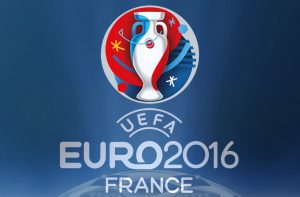

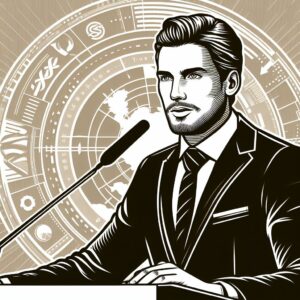
Hello Chris, thank you very much for your feedback! Have you tried out Green Terp Booth? Please, ping me if you want to discuss it further 🙂
It sounds like a very good idea !